Introduction
In today’s digital age, IPTV (Internet Protocol Television) has revolutionized how we consume media. One of the most popular IPTV services is SET IPTV, known for its user-friendly interface, high-quality streaming, and compatibility with various devices. Whether you’re new to IPTV or looking to switch to a better service, this guide will walk you through everything you need to know about setting up SET IPTV. We’ll also explore why KING IPTV WATCH is the best IPTV provider for SET IPTV and how you can benefit from a free trial.
Table of Contents
Section 1: How to Setup SET IPTV

Setting up SET IPTV is a straightforward process, but it’s essential to follow each step carefully to ensure a seamless experience. This section will cover everything from purchasing a subscription to troubleshooting common issues.
1.1 What is SET IPTV?
Before diving into the setup process, let’s briefly discuss what SET IPTV is and why it’s a popular choice for IPTV users.
SET IPTV is an application that allows users to stream television content over the internet. Unlike traditional cable or satellite TV, SET IPTV provides flexibility in viewing by offering access to live TV, on-demand content, and a wide range of channels from around the world. The app is compatible with various devices, making it a versatile choice for streaming enthusiasts.
1.2 Prerequisites for Setting Up SET IPTV
Before you start setting up SET IPTV, make sure you have the following:
- A Compatible Device: SET IPTV works on various devices, including Android smartphones and tablets, iOS devices, Smart TVs, Amazon Firestick, and Windows/Mac computers.
- A Stable Internet Connection: For optimal streaming quality, ensure that your internet connection meets the following speed requirements:
- Standard Definition (SD): 5 Mbps
- High Definition (HD): 10 Mbps
- 4K Ultra HD: 25 Mbps
- An IPTV Subscription: To access content on SET IPTV, you’ll need a subscription from a reliable IPTV provider like KING IP TV WATCH.
1.3 Step-by-Step Guide to Setting Up SET IPTV
Now that you have the necessary prerequisites, let’s go through the setup process step by step.
Step 1: Purchase a SET IPTV Subscription
To begin, you’ll need to purchase a subscription to SET IPTV from a reputable provider like KING IPTV WATCH. Here’s how:
- Visit KING IPTV WATCH: Browse through the available subscription plans and choose one that suits your needs.
- Complete the Purchase: Follow the prompts to complete your purchase. You’ll receive an activation code via email once the payment is confirmed.
Step 2: Install the SET IPTV App
The installation process varies slightly depending on the device you’re using. Below are instructions for different platforms:
On Android Devices:
- Open Google Play Store: Search for “SET IPTV.”
- Install the App: Click “Install” and wait for the app to download.
- Launch the App: Open the app and enter the activation code you received.
On iOS Devices:
- Open App Store: Search for “SET IPTV.”
- Download the App: Tap “Get” to download and install the app.
- Open the App: Enter your activation code to start using SET IPTV.
On Smart TVs:
- Access the App Store: Go to your Smart TV’s app store.
- Search for SET IPTV: Install the app on your Smart TV.
- Activate the App: Use your remote to enter the activation code.
On Amazon Firestick:
- Go to Amazon App Store: Search for “SET IPTV.”
- Download and Install: Click “Download” and wait for the installation to finish.
- Launch the App: Enter your activation code to start streaming.
On Windows and Mac:
- Visit SET IPTV’s Website: Download the app compatible with your operating system.
- Install the App: Follow the on-screen instructions to complete the installation.
- Activate the App: Enter your activation code to begin using SET IPTV.
Step 3: Activate SET IPTV
Once the app is installed, you’ll need to activate it using the code provided by your IPTV provider.
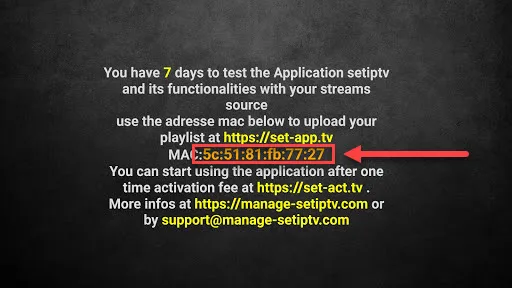
- Open the SET IPTV App: Launch the app on your device.
- Enter Activation Code: Input the code you received via email.
- Start Streaming: Once activated, you can begin browsing through channels and content.
Step 4: Configure the SET IPTV App
To get the best experience, you’ll need to configure the app according to your preferences.
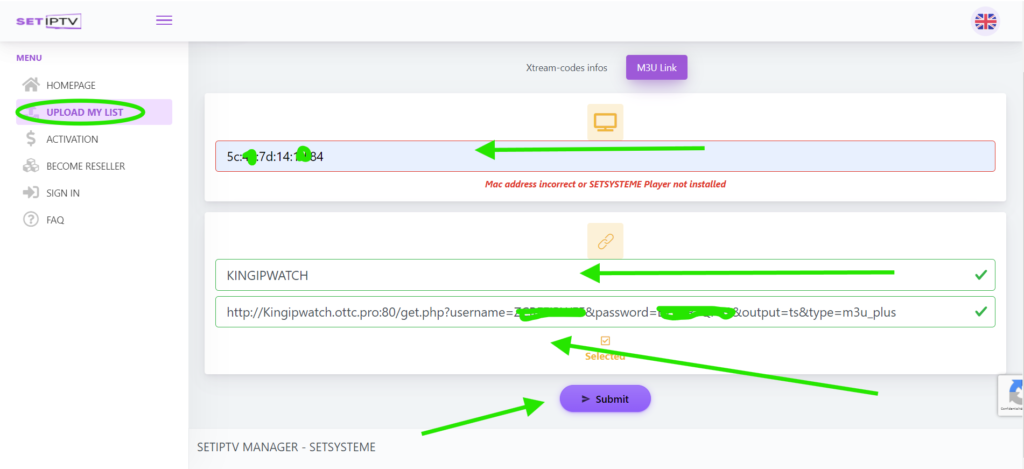
Adding Channel Lists (M3U Playlist):
- Access Settings: Navigate to the settings menu within the SET IPTV app.
- Enter M3U URL: Input the M3U URL provided by your IPTV provider. This URL contains the list of channels available in your subscription.
- Save and Refresh: Save the settings and refresh the app to load the channels.
Setting Up EPG (Electronic Program Guide):
- Go to EPG Settings: Within the app, find the EPG (Electronic Program Guide) settings.
- Input EPG URL: Enter the EPG URL provided by your IPTV provider. This guide will help you see what’s currently airing on each channel.
- Save and Update: Save the changes and update the EPG to sync it with your channel list.
Step 5: Troubleshoot Common Issues
While SET IPTV is generally easy to set up, you might encounter some common issues. Here’s how to resolve them:
Connection Problems:
- Check Internet Connection: Ensure that your device is connected to a stable internet connection.
- Restart Your Device: If you’re experiencing connectivity issues, restart your device and relaunch the SET IPTV app.
- Check Router: Ensure that your router is functioning properly and providing a stable connection. If necessary, reset your router.
Buffering Issues:
- Check Internet Speed: Buffering can occur if your internet speed is too slow. Run a speed test to ensure that your connection meets the recommended requirements for streaming.
- Reduce Device Load: Close any other apps or devices that might be using bandwidth to ensure that SET IPTV has enough resources to stream smoothly.
- Adjust Streaming Quality: In the app settings, lower the streaming quality to reduce buffering, especially if your internet connection is inconsistent.
Activation Problems:
- Recheck Activation Code: Double-check that you have entered the correct activation code. Ensure there are no typos or spaces.
- Confirm Subscription Status: Make sure your subscription is active and that you’ve received the correct activation details. If you’re still having trouble, contact your IPTV provider’s customer support for assistance.
Section 2: Why KING IP TV WATCH is the Best IPTV Provider for SET IPTV
Now that you’ve learned how to set up SET IPTV, it’s essential to choose the right IPTV provider to ensure a seamless streaming experience. In this section, we’ll discuss why KING IPTV WATCH is the best choice for SET IPTV users.
2.1 Introduction to KING IPTV WATCH
KING IP TV WATCH is a leading IPTV provider known for offering high-quality, reliable IPTV services. Whether you’re a sports enthusiast, movie buff, or someone who enjoys international channels, KING IP TV WATCH has something for everyone.
2.2 Features of KING IPTV WATCH
Extensive Channel Lineup:
KING IPTV WATCH offers an extensive channel lineup that includes popular networks from around the world. Whether you’re looking for local channels, international content, or niche programming, you’ll find it here.
High-Quality Streaming:
With KING IPTV WATCH, you can enjoy high-quality streaming with minimal buffering. The service supports HD and 4K streaming, ensuring that you get the best possible viewing experience.
Multi-Device Compatibility:
KING IPTV WATCH is compatible with various devices, including smartphones, tablets, Smart TVs, and computers. This makes it easy to watch your favorite content on the go or from the comfort of your home.
User-Friendly Interface:
The user interface of KING IPTV WATCH is designed for ease of use. Whether you’re a tech-savvy user or someone who’s new to IPTV, you’ll find the service easy to navigate.
Regular Updates:
KING IPTV WATCH is regularly updated to improve performance and add new features. This ensures that you always have access to the latest content and a smooth streaming experience.
2.3 Comparison with Other IPTV Providers
When comparing KING IPTV WATCH to other IPTV providers, several factors set it apart:
Reliability:
KING IPTV WATCH is known for its reliability. Unlike some IPTV services that experience frequent downtime or buffering issues, KING IPTV WATCH provides a consistent streaming experience.
Customer Support:
Good customer support is crucial when choosing an IPTV provider. KING IP TV WATCH offers responsive customer support to assist with any issues or questions you may have. Whether you need help with setup, troubleshooting, or managing your subscription, their support team is ready to assist.
Pricing and Value:
While some IPTV providers may offer lower prices, KING IPTV WATCH provides excellent value for money. The quality of service, extensive channel lineup, and additional features make it a worthwhile investment.
2.4 Benefits of Choosing KING IP TV WATCH for SET IPTV
When you choose KING IP TV WATCH as your IPTV provider for SET IPTV, you benefit in several ways:
Seamless Integration with SET IPTV:
KING IP TV WATCH is designed to work seamlessly with SET IPTV. The M3U playlists and EPG provided are fully compatible.
Section 2.5 Comparison Table: KING IPTV WATCH vs. Other IPTV Providers
To help you see why KING IP TV WATCH is the best choice for SET IPTV, we’ve put together a comparison table that highlights key features, reliability, and pricing:
| Feature | KING IP TV WATCH | Provider A | Provider B |
|---|---|---|---|
| Channel Lineup | Extensive international and local channels | Limited to local channels | Limited international coverage |
| Streaming Quality | HD and 4K streaming available | Only up to HD | Inconsistent quality |
| Device Compatibility | Multi-device support | Limited to specific devices | Multi-device support |
| User Interface | User-friendly and intuitive | Complicated navigation | Basic interface |
| Customer Support | 24/7 responsive support | Limited support hours | Delayed response times |
| Regular Updates | Frequent updates with new features | Rarely updated | Occasional updates |
| Pricing | Competitive and value for money | Cheaper but limited features | Expensive for fewer features |
| Free Trial | Available for new users | No free trial | 7-day trial with restrictions |
| EPG Integration | Seamless integration with SET IPTV | No EPG support | Basic EPG, limited features |
Section 3: Why KING IP TV WATCH is the Best IPTV Provider for SET IPTV
3.1 Seamless Integration with SET IPTV
KING IPTV WATCH has been optimized to work perfectly with SET IPTV. This means that once you’ve set up SET IPTV, integrating your KING IPTV WATCH subscription is a breeze. The service provides a seamless connection with the app, ensuring that all channels load smoothly, and the Electronic Program Guide (EPG) is accurate and up-to-date.
Here are some reasons why KING IPTV WATCH stands out:
- Full Compatibility: The M3U playlists and EPG files provided by KING IPTV WATCH are fully compatible with SET IPTV, making setup easy.
- High-Quality Streams: Enjoy uninterrupted streams in HD or 4K, depending on your subscription, without worrying about buffering or lag.
- Regular Content Updates: KING IPTV WATCH ensures that its channel lineup and on-demand content are regularly updated, providing fresh and exciting content for viewers.
3.2 User-Friendly Interface and Experience
One of the reasons why KING IPTV WATCH is highly recommended for SET IPTV users is its user-friendly interface. The service is designed to be intuitive, making it easy for users of all experience levels to navigate and find the content they want.
Key Interface Features:
- Easy Navigation: With clearly labeled menus and quick access to favorites, you can find your preferred channels or content with just a few clicks.
- Search Functionality: The integrated search function allows you to quickly find specific channels or shows, saving you time.
- Personalized Playlists: Create and manage personalized playlists for your favorite channels or on-demand content, allowing you to curate your own viewing experience.
3.3 Robust Customer Support
When choosing an IPTV provider, customer support is a critical factor. KING IPTV WATCH excels in this area by offering responsive and helpful customer service. Whether you need assistance with setup, troubleshooting, or managing your subscription, their support team is available 24/7 to help.
Support Channels:
- Live Chat: Get immediate help through live chat on the KING IPTV WATCH website.
- Email Support: For more detailed inquiries, you can reach out via email and expect a prompt response.
- Comprehensive FAQ Section: The KING IPTV WATCH website features a detailed FAQ section that covers common questions and issues, providing quick solutions without needing to contact support.
3.4 Competitive Pricing and Value for Money
While there are many IPTV providers available, KING IPTV WATCH offers a balance between quality and affordability. Their subscription plans are competitively priced, ensuring that you get excellent value for your money without compromising on features or quality.
Subscription Options:
- Monthly Subscription: Ideal for users who want to test the service without a long-term commitment.
- Quarterly Subscription: A cost-effective option for users who prefer a longer subscription period.
- Annual Subscription: The best value for long-term users, offering significant savings over shorter-term plans.
Section 4: Experience the Benefits of a Free Trial with KING IPTV WATCH
If you’re new to IPTV or considering switching providers, taking advantage of a free trial can be a great way to test the service before committing. KING IPTV WATCH offers a free trial for new users, allowing you to experience the benefits firsthand.
4.1 What You Get with the KING IPTV WATCH Free Trial
The free trial offered by KING IPTV WATCH gives you access to the full range of features, allowing you to explore everything the service has to offer.
Trial Features:
- Access to Full Channel Lineup: During the trial period, you can access all available channels, including international and premium options.
- High-Quality Streaming: Test the service’s streaming quality with HD and 4K content available during the trial.
- User-Friendly Interface: Experience the intuitive interface and see how easy it is to navigate and customize your viewing experience.
- Full EPG Access: Explore the Electronic Program Guide and see how it integrates with SET IPTV.
4.2 How to Sign Up for the Free Trial
Signing up for the KING IP TV WATCH free trial is a simple process:
- Visit KING IPTV WATCH: Go to the official website.
- Select the Free Trial Option: Look for the free trial option on the homepage and click to sign up.
- Enter Your Details: Provide the necessary information, such as your email address and device type.
- Receive Your Activation Code: After signing up, you’ll receive an activation code via email.
- Activate SET IPTV: Use the activation code in the SET IPTV app to start your free trial.
4.3 Tips for Making the Most of Your Free Trial
To get the most out of your KING IPTV WATCH free trial, consider the following tips:
- Explore Different Channels: Take the time to explore the wide range of channels available, from sports and movies to international content.
- Test on Multiple Devices: If you have multiple devices, try streaming on each one to see how well the service performs across different platforms.
- Check Streaming Quality: Pay attention to the streaming quality, especially during peak times, to ensure it meets your expectations.
- Evaluate Customer Support: If you encounter any issues during the trial, reach out to customer support to gauge their responsiveness and helpfulness.
Section 5: Frequently Asked Questions (FAQs)
Even with comprehensive information, you might still have questions. Here are some commonly asked questions about SET IPTV and KING IP TV WATCH:
Q1: How do I renew my subscription after the trial?
- Answer: To renew your subscription after the trial, visit the KING IPTV WATCH website, log in to your account, and choose a subscription plan that suits your needs. Complete the payment process, and you’ll receive a new activation code to continue using the service.
Q2: Can I use KING IPTV WATCH on multiple devices?
- Answer: Yes, KING IPTV WATCH supports multiple devices. Depending on your subscription plan, you may be able to stream on more than one device simultaneously. Check your plan details for more information.
Q3: Is there a long-term commitment with KING IPTV WATCH?
- Answer: No, KING IP TV WATCH offers flexible subscription options, including monthly, quarterly, and annual plans. You can choose the plan that best fits your needs without being locked into a long-term contract.
Q4: What happens if I experience buffering or connection issues?
- Answer: If you experience buffering or connection issues, first check your internet connection to ensure it meets the recommended speed requirements. If the problem persists, try restarting your device or contacting KING IP TV WATCH customer support for assistance.
Q5: Can I cancel my subscription at any time?
- Answer: Yes, you can cancel your subscription at any time. Simply log in to your KING IP TV WATCH account and follow the cancellation process. If you cancel, your subscription will remain active until the end of the current billing cycle.
Conclusion
Setting up SET IPTV is a straightforward process, but choosing the right IPTV provider is crucial for a seamless viewing experience. KING IPTV WATCH stands out as the best option for SET IPTV users due to its extensive channel lineup, high-quality streaming, user-friendly interface, and excellent customer support.
Whether you’re new to IPTV or looking to upgrade your current service, KING IPTV WATCH offers everything you need for an exceptional streaming experience. Don’t forget to take advantage of the free trial to see for yourself why KING IPTV WATCH is the top choice for SET IPTV.
Ready to elevate your IPTV experience? Visit KING IPTV WATCH today and start your journey to better entertainment!
